In this era of heightened privacy concerns and limited advertising avenues, having a strong subscriber list is essential for successful email marketing, especially for businesses that operate in the online realm selling their products or services. When building your list, you want to ensure your subscribers are interested in receiving your content. We even recommend including double opt-in for new subscribers to have them confirm their subscription.
But as the saying goes: change is a part of life! This is also true of your email subscriber list. Your subscribers are human, and people change; sometimes, they relocate and can no longer purchase your products. Or they may have lost interest. Or their tastes and preferences have changed. Regardless of the circumstances, it's normal for email recipients on your list to change over time, making your list obsolete. This is where list cleaning and good email list hygiene come in!
What is List Cleaning?
List cleaning is the action of suppressing or deleting email addresses that are no longer active or valid. When you clean your list, you remove the email addresses of people who don't engage with your emails. Sometimes emails bounce back because of a typo, a fake email address, or when the email address is no longer valid. There are two ways to remove an invalid address: delete or suppress it. Sometimes you might want to do either, so it's essential to understand the benefits of each course of action.
What Will Happen if You Don't Clean Your List
Increased Spam Rate
Your spam rate will skyrocket if your list needs to be updated. Inbox providers will recognize if people need to engage more with your emails – either because they're no longer interested and don't open them or their addresses aren't valid anymore. One of the cardinal sins of email marketing is not having a clear unsubscribe link for recipients. Not only does this violate all best practices and marketing regulations, your subscriber will have no choice but to mark their emails as spam. Think of an unsubscribe link as a self-cleaning option for your list. If you include it, you'll save time and energy in the long run.
Deliverability issues
An unclean list can affect your email deliverability. Email deliverability refers to sending emails that reach a person's inbox. When your list is outdated, some emails may get deleted in transit, marked as spam, or sent back to you. In the case of a low deliverability rate for your IP address, this raises a red flag for your email service provider, indicating that you are not adhering to email marketing best practices.As a result, your IP may be blocklisted or considered unsafe if you send too many emails to unengaged subscribers or invalid addresses. This is more likely to happen if you purchase a list of email addresses. In general, we don't recommend buying email lists, but if you do, follow best practices when sending to those email addresses. The most important thing to do is ensure that the email addresses you purchase or send to are legitimate and belong to real people. You don't want to send emails to a spam trap or invalid address.
Worsening Sender reputation
Sender reputation is a score inbox providers give email senders based on the number of emails ending up in recipients' spam folders. It's an important metric in email marketing since having a negative sender reputation can impact email marketing efforts by reducing the number of emails that get delivered to subscribers' inboxes. If any of your emails end up in spam folders, this will harm your sender's reputation. Your reputation as an email sender will only improve if you clean your list.
Reasons to Clean Your List
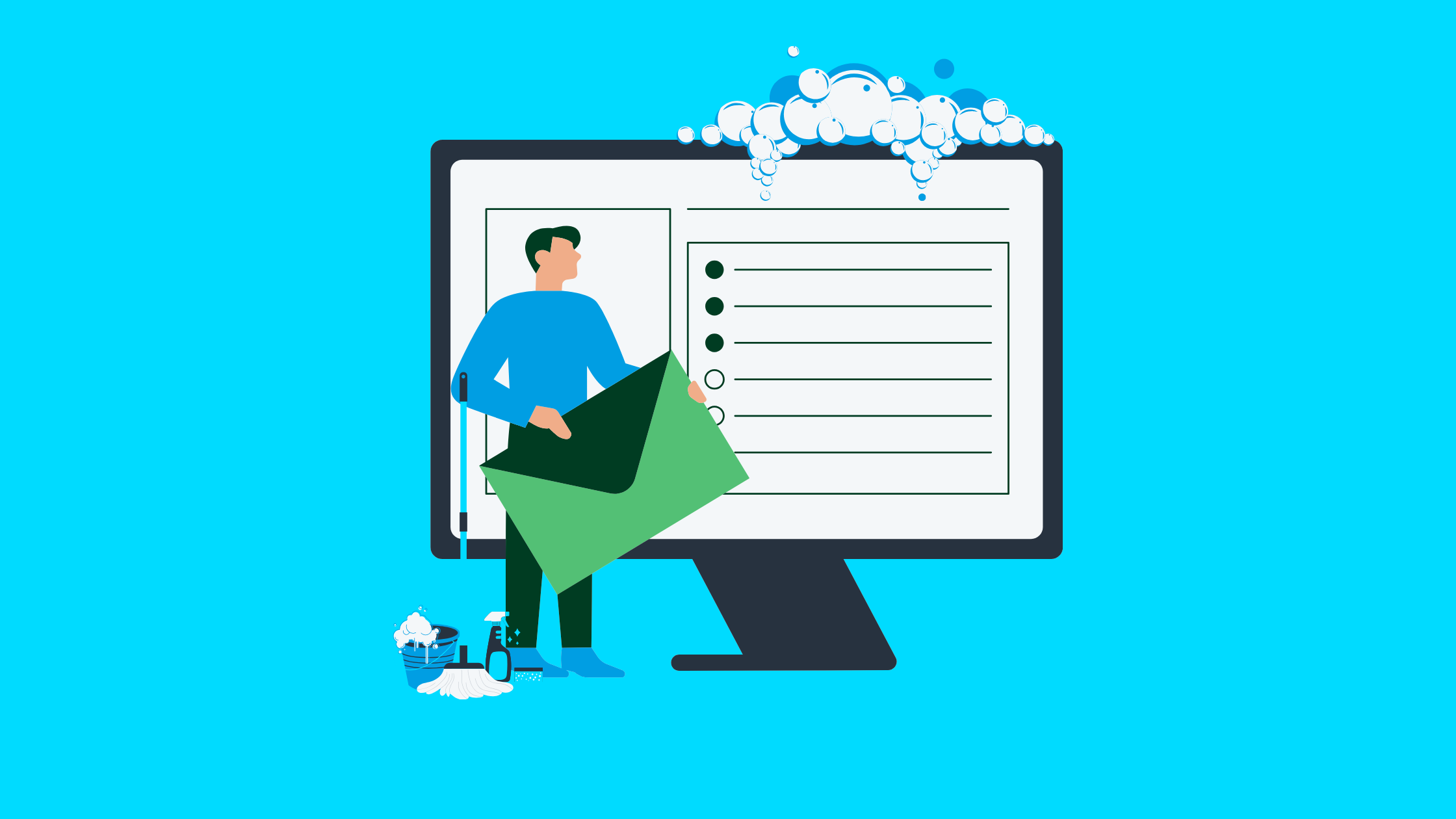
Better Engagement
When all the recipients on your list are interested in your products and receiving your emails, they will be more likely to engage with the content you send them. An engaged list means better conversions, more responsive customers, and stronger relationships with your recipients. You can encourage engagement by sending out surveys or questionnaires that demand your recipients take some kind of action and participate. Customers who feel that their opinion matters are more likely to engage with your content.
Improved Sender Reputation
Your sender reputation signals to inbox providers whether or not your emails are spam. If inbox providers such as Gmail or Yahoo mark your IP address as spam, your sender reputation will suffer. A good sender reputation is crucial in ensuring your emails get delivered where you want them to go.
Email List Cleaning Best Practices
Create a segment of your list that hasn't engaged in a certain amount of time, for example, six months or one year. You can send them a customer winback email or put them in the sunset flow to ensure you're not losing any potential customers whose interest can be revived. A winback email is a campaign sent automatically to customers who have not engaged with your content for a period of time. Its purpose is to reengage lapsed customers and try to get them to make another purchase. A sunset flow is a series of emails sent out to unengaged customers to offer them a last chance to re-engage with your brand before you remove them from your list.
If customers don't engage with your win-back or sunset emails, then it's time to create a new segment: unengaged. Klaviyo recommends using 365 days for the unengaged segment. Any longer, and it defeats the purpose of list cleaning; any shorter, you risk removing recipients who may still be interested in receiving your emails.
Once you've created this segment (and email service providers such as Klaviyo make it very easy to do that) you can delete or suppress these email addresses. There are situations where you want to do both. For example, Klaviyo automatically deletes "hard bounces" where there's a permanent issue with the email address, such as a spelling mistake or something similar. A "soft bounce" is when an email bounces back for a temporary reason, such as the recipient's inbox being too full. Klaviyo, for example, automatically suppresses addresses that soft bounce seven times in a row.
Suppressing an email address means you keep all their information, such as name, contact information, and so on, but you can't email them anymore. This is the better choice with unengaged email addresses since this maintains the relevant information you gathered over time but ensures that they don't count towards your total email addresses or cost you money.
If you prefer to outsource the list-cleaning process, many email service providers offer a list-cleaning service for a fee. However, using a provider like Klaviyo, you can easily do it yourself and save the extra cost!
Keeping it Clean: How to Maintain a Clean List
As with anything in life, maintaining a clean space or list involves scheduling regular cleanings. When you clean your home regularly, dust and dirt don't accumulate. Your cleaning sessions are relatively short and manageable. Like house cleaning, it's easier to maintain a clean list than to neglect it for a long time and then try to clean it all at once. We recommend reviewing your list and regularly checking for unengaged contacts that must be suppressed or deleted.
It's also important to avoid some common pitfalls, such as buying lists. A purchased list will most likely be unclean and will require extensive cleaning at some point. We recommend not buying email lists because you risk damaging your sender's reputation and hurting your business with a purchased list. Practicing good email list hygiene becomes much easier if your list has grown organically and you didn't buy a list from another source.
Final Thoughts: Clean Lists Make Good Emails
It's always better to send emails to people who want to receive them. To compete with all the emails people receive daily, the best way to ensure your emails don't end up in the trash or spam folders is to send them only to people who are interested in your content. As privacy rules get stricter and inbox providers like Gmail, Yahoo, and Outlook impose more restrictions and regulations on email marketing, the landscape is becoming more challenging.
One way to ensure recipients really want to receive your emails is to enable double opt-in. Double opt-in involves sending people who subscribe to your emails a second message, asking them to confirm their desire to receive your marketing emails. That way, they opt-in twice, confirming they are interested in your content and that these email addresses are legit and belong to real people. When customers opt in twice, you can rest assured that they are truly interested in your content.
Finally, keep in mind that email list cleaning isn't foolproof. There will be times when your emails still land in the spam or trash folders. When that happens, make sure you do another thorough cleaning to improve your email deliverability. With constant maintenance, your email lists will remain healthy and clean. You'll enjoy a stellar sender reputation, and very few, if any, of your emails will land in spam. Finally, your message will continue to get through to those who want to receive it, and you'll keep your engagement levels high.
Want to learn more about keeping your email list clean and other email marketing best practices? Check out some of our other posts in our Learning Center or reach out to us directly at info@arcticleaf.io.
Arctic Leaf is a digital agency with over 10 years of e-commerce experience serving clients of all industries. Our entire team is Baymard UX certified and our amazing developers can build everything from simple Shopify themes to fully custom headless experiences.



